University of Cape Town acceptance letter.Here is How to download UCT admission Acceptance letter.
After you have applied at UCT ,Once final processing is complete, you will receive SMS and email correspondence asking you to select your preferred firm offer online.
How to download UCT acceptance letter
- Login to the PeopleSoft Student Administration Self Service portal:
studentsonline.uct.ac.za - Enter your student number in UPPER CASE in the User ID field e.g., XXXYYY001
• Enter your UCT password in the Password field
• Click on the Sign In button
• The Student Homepage appears - Click on the Academic Records tile
- Select the Communication List tab from the menu on the left
- Select Admissions as your category under Communication Selection
- Click on the Communication Record you wish to download e.g.: EBE PG Firm Offer
- The communication record will open in a new window
For more information contact UCT